In today’s content-driven digital landscape, video is king. For creators, businesses, and agencies, YouTube is the undisputed epicenter of video content. However, bridging the gap between a vibrant YouTube presence and a professional WordPress website has long been a source of friction. The challenges are familiar: wrestling with complex API keys, grappling with clunky and non-responsive embeds, suffering from performance degradation, and struggling to properly display the ever-popular YouTube Shorts format.
Enter Avydeo, a lightweight yet powerful WordPress plugin engineered to solve these exact problems. Developed by Waesta Enterprises U Ltd, Avydeo provides a seamless, professional, and performance-optimized solution to publish your YouTube channels, playlists, and Shorts directly on your WordPress site. It’s built for modern creators and developers who demand simplicity, flexibility, and control, all without the technical overhead or branding watermarks of other solutions.
This in-depth guide will explore how Avydeo revolutionizes YouTube integration for WordPress, detailing its core features, ideal use cases, and best practices for maximizing its potential.
The Common Hurdles of Integrating YouTube with WordPress
Before diving into Avydeo’s solution, it’s essential to understand the persistent pain points it was designed to eliminate. For years, WordPress users have navigated a landscape of imperfect tools for embedding YouTube content.
The API Key Barrier
Most traditional YouTube plugins require users to create a Google Cloud Platform project, enable the YouTube Data API v3, generate credentials, and paste an API key into their WordPress dashboard. This process is not only intimidating for non-technical users but also comes with usage quotas. Exceeding these quotas can break your video feeds, leaving empty spaces on your website.
The Performance Penalty
Many plugins and simple iframe embeds can significantly slow down your website. They often load heavy JavaScript libraries, make multiple external requests on every page load, and are not optimized for modern web standards like Core Web Vitals. A slow website leads to poor user experience and can negatively impact your search engine rankings.
The YouTube Shorts Conundrum
The vertical, short-form format of YouTube Shorts doesn’t fit neatly into the standard 16:9 video embed layouts. Most plugins either ignore Shorts completely, causing them to be skipped, or display them awkwardly, breaking the visual harmony of your video grid and creating a jarring user experience.
Page Builder Lock-In and Inflexibility
Some solutions are exclusively tied to a specific page builder, like Elementor or Divi. This limits your flexibility if you ever decide to switch themes or builders. Conversely, simple shortcode-only plugins can lack the intuitive, visual controls that modern page builder users expect.
Lack of Professionalism
Free or poorly developed plugins often inject “Powered by” links, branding, or ads into your video feeds. They may also feature outdated or uninspired designs that clash with your site’s professional aesthetic.
Avydeo was meticulously crafted to be the definitive answer to every one of these challenges.
Introducing Avydeo: Your YouTube Content, Elegantly Integrated
Avydeo is more than just a plugin; it’s a strategic tool for cross-platform content syndication. It empowers you to treat your WordPress site as a central hub for your video content, ensuring it’s always up-to-date, beautifully displayed, and optimized for both users and search engines.
At its core, Avydeo operates on a principle of streamlined efficiency. It fetches public data from YouTube channels and playlists and renders it in a clean, responsive grid or list format on your site. This is achieved without requiring an API key for public content, instantly removing the most significant barrier to entry for most users.
Who is Avydeo Built For?
Avydeo’s versatility makes it the perfect fit for a diverse range of WordPress users:
- YouTubers & Content Creators: Automatically sync your latest uploads to your official blog or website. Create a dedicated “Videos” section that serves as a professional portfolio, driving traffic from your site to your channel and vice versa.
- Digital Agencies & WordPress Developers: Equip your client websites with a reliable, hand-off-ready video gallery. The lack of API key requirements means less setup hassle, and the clean, unbranded output ensures a professional result every time. The GPL license and uninstall cleanup routine make it a compliant and responsible tool for professional builds.
- Publishers & Marketers: Curate specific YouTube playlists on your blog to complement your articles. Launch dedicated, mobile-first galleries of YouTube Shorts to capture audience attention and boost engagement on topics relevant to your brand.
- Educators & Businesses: Display tutorial playlists, product demonstrations, or company updates directly on your corporate or educational website, keeping your audience informed and engaged within your own branded ecosystem.
A Deep Dive into Avydeo’s Core Features
Avydeo is packed with thoughtful features that prioritize user experience, performance, and professional results. Let’s explore what sets it apart.
1. Seamless, API-Key-Free Integration
This is Avydeo’s flagship feature. For any public YouTube channel or playlist, you can simply paste the URL or ID into the plugin’s settings, and you’re ready to go. This democratizes the process of creating dynamic video galleries, making it accessible to everyone, regardless of their technical expertise. By bypassing the need for an API key, you avoid complex setup processes, quota limitations, and potential security concerns associated with managing API credentials.
2. Advanced Control Over YouTube Shorts
Avydeo provides unparalleled flexibility for managing YouTube Shorts, offering three distinct modes:
- Include Shorts (Default): Display Shorts alongside your regular videos in a unified feed.
- Hide Shorts: Create a clean feed of only your standard, long-form video content, preventing the vertical format from disrupting your grid layout. This is ideal for professional portfolios or tutorial series.
- Show Shorts Only: This powerful option allows you to create dedicated YouTube Shorts galleries. Imagine a “Behind the Scenes” page or a “Quick Tips” section on your site populated exclusively with your Shorts, displayed in a mobile-friendly format that encourages quick, engaging consumption.
3. Dual-Mode Publishing: Elementor Widget & Universal Shortcode
Avydeo caters to all modern WordPress workflows.
- Native Elementor Widget: For users of the Elementor page builder, Avydeo provides a dedicated widget. Simply drag it onto your canvas and access all the controls—source type, URL, Shorts handling, layout options—within Elementor’s intuitive interface with a live preview.
- Universal Shortcode [avydeo_videos]: For ultimate flexibility, the shortcode works everywhere. Use it in the Gutenberg Shortcode block, the Classic Editor, other page builders, or even directly within your theme’s PHP template files. It’s fully customizable with attributes, allowing you to deploy multiple, unique video feeds across your site with simple commands.
Furthermore, Avydeo maintains backward compatibility with the [ycpw_videos] shortcode from its predecessor, “YouTube Channel Publisher,” ensuring a smooth transition for long-time users.
4. Performance-First Architecture with Optional Caching
Website speed is non-negotiable. Avydeo is built to be lightweight, but it also includes a powerful performance feature: optional caching. When enabled, the plugin fetches the video data from YouTube once and then stores it temporarily (as a transient) in your WordPress database for a set interval (e.g., 15 minutes, 1 hour, etc.).
This means that for subsequent page loads within that interval, the video data is served directly from your own server instead of making a new remote request to YouTube. This dramatically reduces page load times, lessens the load on your server, and provides a faster experience for your visitors—a key factor for both user retention and SEO.
5. Built-in SEO Enhancement with JSON-LD Metadata
Avydeo helps search engines like Google understand your embedded video content better. When enabled, it automatically generates VideoObject schema markup using JSON-LD (JavaScript Object Notation for Linked Data). This structured data provides search engines with explicit information about your videos, such as the title, description, thumbnail URL, and upload date.
This can increase your content’s eligibility for rich results in Google Search, such as video carousels or thumbnails next to your search listings, driving more qualified organic traffic to your site.
6. Professional, Compliant, and Developer-Friendly
Avydeo is built with professionalism in mind:
- GPL Licensed: Fully compliant with WordPress standards.
- No “Powered By” Branding: Your video galleries remain clean and completely your own.
- Privacy Policy Helper: Avydeo includes a helper text that you can easily add to your site’s privacy policy, explaining how the plugin interacts with YouTube’s services.
- Clean Uninstall: If you ever decide to remove Avydeo, it cleans up after itself by deleting its options and cached data from your database, preventing database bloat.
Getting Started with Avydeo: A Step-by-Step Guide
Deploying a dynamic and professional YouTube gallery with Avydeo takes just a few minutes.
Step 1: Installation and Configuration
- Install the Avydeo plugin via the WordPress dashboard (Plugins → Add New → Upload Plugin).
- Activate the plugin.
- Navigate to Settings → Avydeo in your WordPress dashboard.
- In the settings panel, you can set a default source by pasting in your YouTube Channel URL or a Playlist URL/ID.
- Configure your default display options, such as Shorts handling (hide, show only), layout (grid or list), and column count.
- For optimal performance, enable caching and set a suitable interval (e.g., 30 minutes).
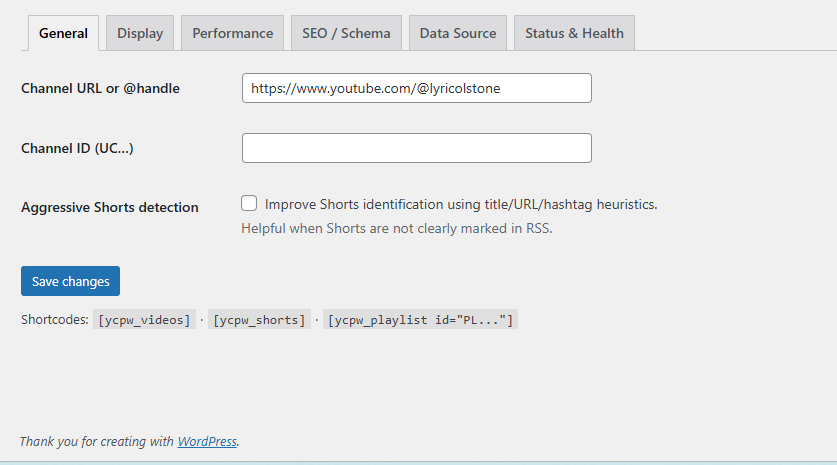
Step 2: Publishing Your Videos
You have two primary methods for publishing your video feed.
- Method A: Using the Elementor Widget
- Edit your desired page or post with Elementor.
- In the Elementor widget panel, search for “Avydeo” and drag the Avydeo YouTube Feed widget onto your page.
- In the widget’s content settings, you can either use the default source you configured in the settings or override it by selecting “Channel” or “Playlist” and pasting a new URL.
- Customize the layout, Shorts behavior, number of videos to display, and caching options directly within the widget panel.
- Click “Update” to save your page.
- Method B: Using the Universal Shortcode The
[avydeo_videos]shortcode can be placed anywhere on your site. Its power lies in its customizable attributes, which override the global settings.Shortcode Cookbook – Common Examples:- Display the latest 12 videos from a channel in a 4-column grid:
[avydeo_videos channel="https://www.youtube.com/@YourChannel" layout="grid" cols="4" per_page="12"] - Display a specific playlist by its URL:
[avydeo_videos playlist="https://www.youtube.com/playlist?list=PLxxxxxxxxxxxx"] - Create a dedicated gallery of only YouTube Shorts:
[avydeo_videos channel="https://www.youtube.com/@YourChannel" shorts="only"] - Display a channel feed but exclude all Shorts:
[avydeo_videos channel="https://www.youtube.com/@YourChannel" hide_shorts="1"] - Display a simple list layout with 5 videos:
[avydeo_videos channel="https://www.youtube.com/@YourChannel" layout="list" per_page="5"]
- Display the latest 12 videos from a channel in a 4-column grid:
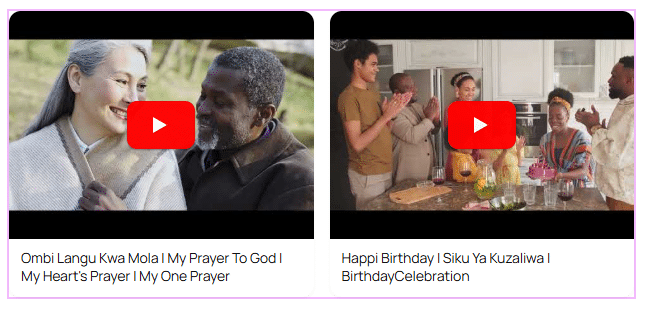
Advanced Usage and Best Practices
To get the most out of Avydeo, consider these tips:
- Optimize Your Caching Strategy: Set your cache interval based on your publishing frequency. If you upload new videos daily, a 1- or 2-hour interval is appropriate. If you upload weekly, you can set it to 12 or 24 hours to maximize performance.
- Combine with Page Caching: For the best possible speed, use Avydeo’s internal caching alongside a dedicated WordPress caching plugin (e.g., W3 Total Cache, WP Rocket) and a Content Delivery Network (CDN).
- Custom Styling with CSS: While Avydeo’s design is clean and minimal, you can easily customize it to match your theme perfectly. The plugin uses clear CSS classes (e.g.,
.avydeo-wrapper,.avydeo-video-card) that you can target with your own custom CSS. - Create a Central Video Hub: Dedicate a page on your site (e.g.,
/videos) and use Avydeo to create a comprehensive library of your content. You can even use multiple shortcodes or widgets on the same page to showcase different playlists, such as “Product Tutorials,” “Customer Testimonials,” and “Recent Uploads.”
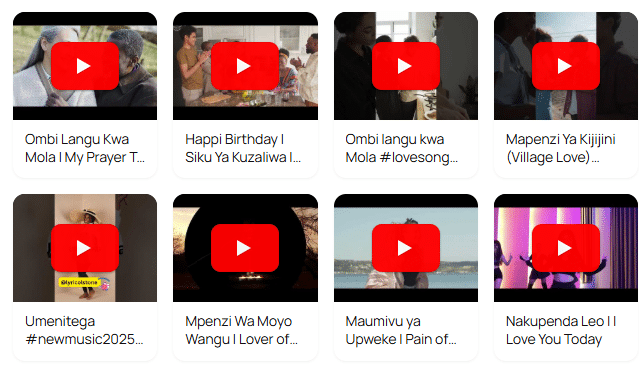
Frequently Asked Questions (FAQ)
Q: Do I really not need a YouTube API key?
A: That’s correct. For displaying public channels and playlists, Avydeo does not require an API key, saving you time and technical complexity.
Q: Is Avydeo responsive and mobile-friendly?
A: Yes. The video grids and lists are designed with a mobile-first approach, ensuring your content looks great on all devices, from desktops to smartphones.
Q: Can I display videos from multiple different channels on my site?
A: Absolutely. You can use multiple Elementor widgets or shortcodes, each configured with a different channel or playlist URL, on the same page or across different pages of your site.
Q: Does Avydeo track any user data?
A: No. Avydeo does not collect or store any personal data from your website visitors. It only makes requests to YouTube’s public-facing services to fetch video information for display.
Q: Will Avydeo work with the Gutenberg block editor?
A: Yes. Simply add a “Shortcode” block in the Gutenberg editor and paste your [avydeo_videos] shortcode into it.
The Definitive YouTube Integration for WordPress
Avydeo is a thoughtfully engineered solution that addresses the real-world needs of modern content creators, marketers, and developers. It transforms YouTube integration from a technical chore into a simple, elegant, and powerful tool for content syndication.
By removing the API key barrier, providing robust control over Shorts, optimizing for performance, and offering flexible publishing options for both Elementor and the classic WordPress experience, Avydeo stands out as the definitive plugin for showcasing your YouTube content. It allows you to maintain brand consistency, improve user engagement, and enhance your website’s SEO value—all while keeping your workflow streamlined and efficient.
Stop fighting with complicated setups and slow, clunky embeds. Elevate your WordPress site with Avydeo and turn your YouTube content into a seamless, professional, and high-performing asset.
Disclaimer: Avydeo is developed and maintained by Waesta Enterprises U Ltd and is not affiliated with or endorsed by YouTube™ or Google LLC.

