The faster, clearer way to run invoicing, get paid, and see cash, without changing your accounting system
Growing businesses rarely fail because they can’t sell; they stumble because cash gets trapped in spreadsheets, inboxes, and manual processes. The Excel Automated Invoice & Payment Tracker fixes that—turning everyday invoicing and receivables into a simple, reliable, and visible workflow inside Excel.
Built for teams that live in Excel but want the polish of a modern app, the Tracker streamlines how invoices are created, payments are recorded, and results are reported—so finance teams spend less time chasing numbers and more time improving them.
What the system does
- Create invoices in seconds
A guided form with drop-downs for Clients and Products pulls clean data from your databases. Quantities, prices, taxes, totals, and due dates calculate automatically. - Central “Master” ledger
Every submitted invoice flows into the Master Database—your single source of truth for statuses, balances, and audit history. - Live status tracking
Invoices move automatically between Open, Partially Paid, Paid, and Overdue as you record payments. No more manual flags or error,prone formulas. - Management dashboard
Interactive pivots and charts (with slicers) show what matters: receivables aging, who owes what, who pays fastest, and trends over time. - Receipt automation
Pick an Invoice #—the receipt fills itself. Print or email with a click. - Clean governance
The workbook is protected where it should be, editable where it must be (company settings, B,fields), and branded with your logo and details. - Simple licensing, zero friction
One,time activation with your email and license key. After that, just login and work. (Single,user or organization,locked multi,user options.)
Why this matters for your business
1) Cashflow clarity—every day, not month,end
You can’t improve what you can’t see. The Tracker surfaces who owes you, how long they’ve owed, and what’s at risk—so you act before it becomes a problem. Think: fewer surprises, faster follow,ups, earlier collections.
2) Fewer errors, faster cycle time
Manual invoices and ad hoc spreadsheets create silent errors that compound. By standardizing entry, client/product lookups, automatic tax and totals, the system reduces rework, prevents duplicates, and speeds approvals.
3) Better customer experience
Accurate invoices go out on time. Receipts are polished and prompt. Payment conversations happen with shared facts, not back and forth corrections.
4) A modern layer on your existing tools
This isn’t a rip and replace accounting platform. It’s a workflow accelerator that sits alongside your current ledger, making the front,end (invoicing + collection) dramatically more efficient—without changing general ledger processes.
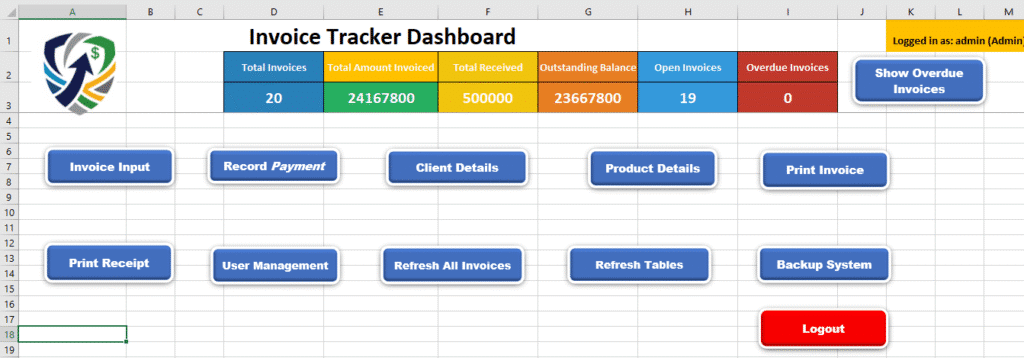
How it adds value to accounting & cashflow
- Cleaner subsidiary records
The Master Database becomes your structured subledger for A/R activity. That means easier reconciliations and faster month, end close. - Consistent calculation rules
Taxes, due dates, terms, and currency are driven by settings—not individual interpretation—so your financials are consistent and defensible. - Receivables discipline
The dashboard’s aging views and filters make it simple to prioritize outreach and implement credit,control policies. - Insight you can act on
See payment patterns by client and product lines. Identify customers who chronically slip into overdue status. Adjust terms with data, not guesswork. - Time back to finance
By eliminating manual steps (searching emails, copy,pasting, re,keying), finance teams get the capacity to focus on forecasting, vendor terms, and growth initiatives.
Key capabilities you’ll use day one
- Invoice Input Form: dropdowns for Client & Product, auto,totals, auto,tax, auto,due date, one,click submit to Master.
- Clients & Products: protected tables + add,new forms to keep data clean (unique IDs, email/phone validation).
- Master Database: complete invoice detail with automatic status logic.
- Dashboard: interactive pivots/charts with slicers for Client, Date, Status; conditional formatting for overdue risk.
- Receipt Template: pick Invoice #, auto,fill, print/email.
- Settings: update company branding, contact details, currency, tax, and terms B,cells are editable; licensing cells remain protected.
Security & control
- Protected workbook design keeps structure and formulas safe; only intended fields are editable.
- VeryHidden license data prevents tampering.
- Offline,friendly: after activation, the system works even when you’re not online (with periodic silent checks).
- Organization,lock option for multi,user licenses ties use to your corporate domain.
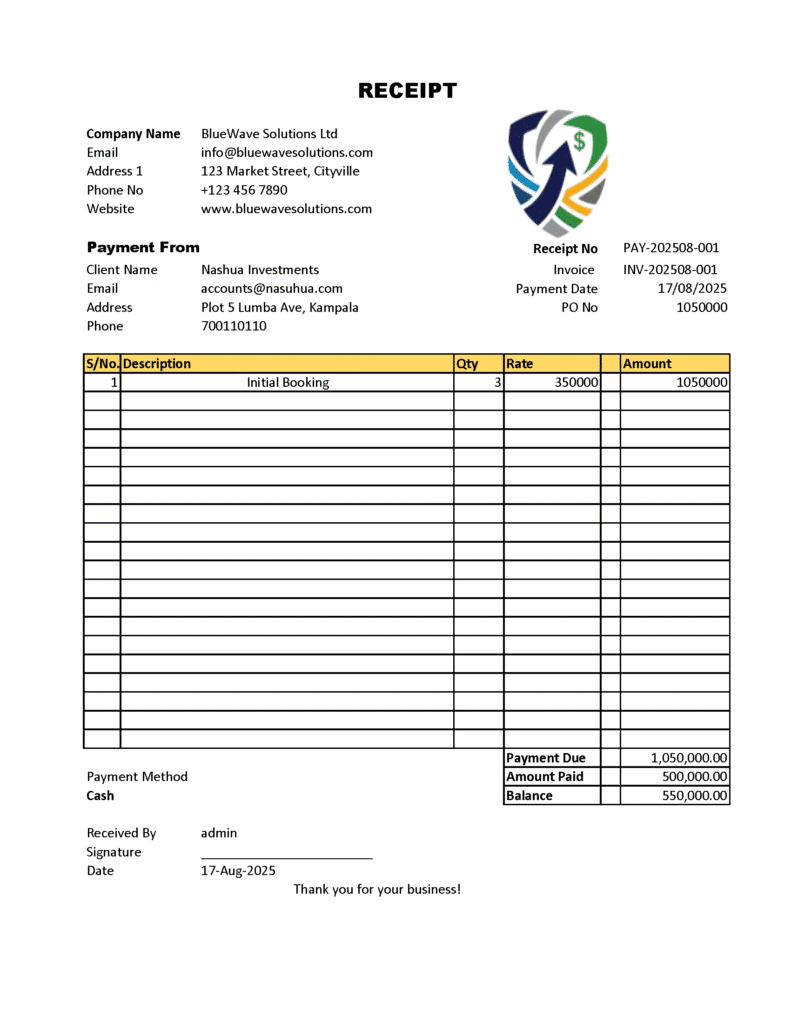
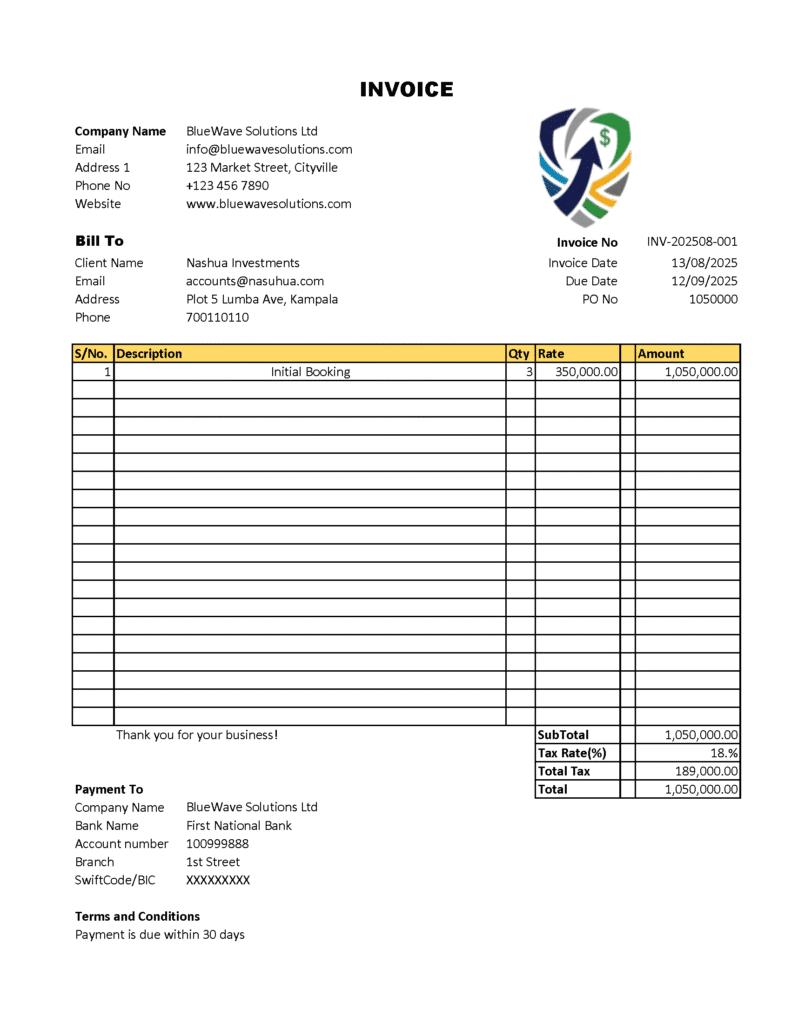
Who it’s for
- Owner, managed businesses that want control without complexity.
- Finance teams that need better A/R discipline and visibility.
- Project based firms (agencies, professional services, construction, IT) with recurring billing and milestone payments.
- Distributors/wholesalers managing volume and credit terms.
Quick start: from download to first invoice in 15 minutes
- Open the workbook, Activate once (email + license key).
- Fill Settings with your company details (B,fields).
- Add your first Clients and Products.
- Create an Invoice using the Input Form → Submit.
- Record a Payment and watch the status and dashboard update.
- Email a receipt—done.
Professional extras we include
- Data validation & duplicate prevention in Clients and Products.
- Consistent branding across invoices and receipts.
- Clear, protected navigation so new team members can’t break layouts.
- Scalable design: start simple; add approvals, credit limits, or integrations later.
Delivery & Licensing
- Instant delivery: As soon as you complete your purchase, we email you a secure download link.
- Lifetime license: Your purchase includes a lifetime license key (single-user: up to 2 devices; multi-user: organization-locked).
- One-time activation: Enter your email and license key once—no repeated prompts on future logins.
Frequently asked Questions
Does this replace my accounting system?
No. It streamlines invoicing and receivables before data lands in your accounting system, improving accuracy and speed.
What about backups?
Save the workbook in your company’s secured, versioned storage (e.g., OneDrive/SharePoint). We can add an automated backup module if you need it.
Multi-user?
Yes—choose an organization, a locked license for teams. Single-user licenses allow up to two devices.
Do I need IT to install anything?
No. It’s an Excel workbook with macros. Enable macros at first open; activation takes less than a minute.
Get One Today
Ready to invoice faster and collect sooner, without changing your accounting system?
Start today. with the Automated Invoice & Payment Tracker and turn receivables into a disciplined, visible, and repeatable process.
Complete your purchase and we’ll email your download link and lifetime license immediately.
Let’s accelerate your cashflow.
